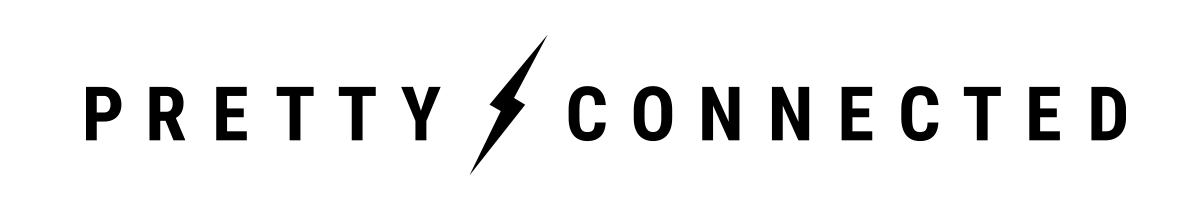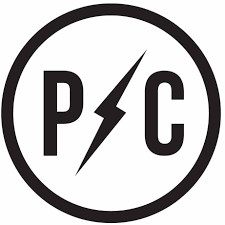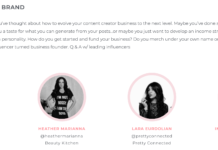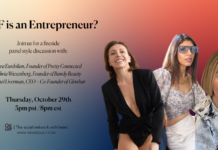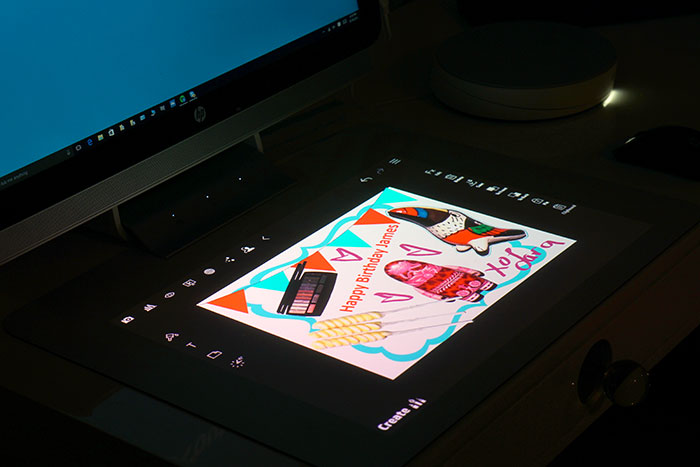Sprout by HP
Having spent the past decade on a laptop, I cannot tell you how wonderful it is to have a desktop back in my home. The Sprout by HP really does feel like a machine from the future, it has a touchscreen, projector and touch input mat which allows for a lot of different possibilities. So far it’s beyond any type of computer I’ve ever owned, in addition to your usual desktop capabilities, the Sprout is a fully functional creative workspace with a dual touch interface that lets you scan documents and products and morphs them onto your screen with the click of a button. You also have a toolbar that allows for full editing capabilities to move images, add text, clip art and do drawings. It’s completely interactive and such a great product to use for the type of collaging work that bloggers do everyday.
The touchpad lets you take 3D snapshots to scan multiple products all at once and the software splits up the images with transparency (as seen on the left of the computer screen above) or scan them individually. You can then move the images around for perfect placement and save them into your library for future use. You can also drag previous images scanned to create your collage and then add any additional copy or drawings using the toolbar functionality.
3D Capture by HP
The latest addition to the Sprout is the 3D Capture, which is an affordable at home 3D scanner. While the Sprout 3D Snapshot is great for quick and easy 3D scans, the 3D Capture allows for a full 360 degree image scan of your object and is great for 3D printing. Unlike the 3D Snapshot, for the 3D Capture you can only do one image at a time and it needs to fit on the Capture’s circular pad. Objects cannot be larger then 8x8x8 inches or weigh more then 4 pounds. The circular Capture pad has to calibrate the image and the process takes a few minutes in between scans. Models made from objects that are matte, solid, non-transparent, and not too thin, especially organic objects like sea shells, stones, wood… are more successful than models made from shiny, furry, flat, or transparent.
Once the item is done being scanned you can rotate it around on your screen (did I mention the desktop is also a touchscreen!). It’s incredibly cool to move it around and can see your items at all angles on your desktop. You should also have some type of putty to get all of the angles of some of the more complicated scans. After the object is captured if needed you can modify the color, texture or remove any fragmentation (detached pieces) from the object by using the toolbar.
Both 3D Snapshot and Capture save your images in three formats: MTL, OBJ and PNG. You can then add them to your library to create different collages or invitations and use the Sprout software to modify, print or share. As seen above I scanned my Kidrobot x Vivienne Westwood character figure using the 3D Capture and once it was uploaded to the screen am about to use the touchpad to edit it. The 3D Scan came out perfect (see below, it’s photographed brighter on the picture above since shooting computer screens can be challenging).
Above is a quick example of some of the editing capabilities once your scan is done. I took a 3D Snapshot of my eyeshadow palette, yellow lollipops, and ceramic parrot as well as a 3D Capture of my Kidrobot x Vivienne Westwood character figure and saved them to my library. From my library, I dragged the images I wanted for my collage and used the toolbar to add some “Happy Birthday James” text (the items used are an inside joke) and then used the drawing pen to sign my name and draw hearts around the card. I also added some clip art from the toolbar to make it more festive. This image can now be printed, emailed or shared with the click of a button.
The 3D capture is really ideal for anyone looking to get into 3D printing and in use with the Dremel 3D printer HP put out. I haven’t tried the Dremel (or any 3D printers for that matter) but that’s probably the biggest draw of purchasing the Capture.
I highly recommend the Sprout by HP for anyone looking for a new desktop and needs to easily manipulate images and looking for more creativity outlet. If any of this seems intimidating, it shouldn’t! HP has a really wonderful video series with step-by-step directions on how to use them. Watch them HERE. You can also see some great examples of work in their creator gallery.
The Sprout by HP retails for $1599.99 (reduced from $1899.99), 3D Capture Stage retails for $299.99 and the Dremel 3D Printer for $999. Bundled packages for reduced pricing is also available (click HERE for more info). Learn more about the Sprout by HP on sprout.hp.com
{Disclaimer: Sponsored review by HP. Opinions are my own.}